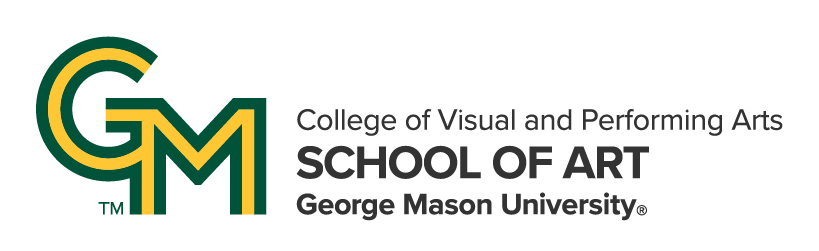Installation Guide: ICC Profiles
Using a computer with an accurately profiled monitor, our ICC profiles allow you to easily soft proof, or preview on screen, how the colors of your files will appear when printed on our papers (See our Soft-Proofing Guide for instructions).
To install the ICC profiles place them in the correct folder on your computer.
- Quit any Adobe or other image editing application.
- Drag the “SoA Print ICC Profiles” folder into in one of the following locations:
- Mac OS X
- To allow all users to access the profiles: /Library/ColorSync/Profiles
- To allow only a specific user to access the profiles: /Users/username/Library/ColorSync/Profiles Note: This folder is hidden in Mac OS X 10.7 Lion and later versions. To access the folder in these OS versions:
- From the Finder, choose Go > Go to Folder.
- Type in “~/Library/ColorSync/Profiles” and click Go.
- Windows 7, Vista, and XP
- Windows\system32\spool\drivers\color